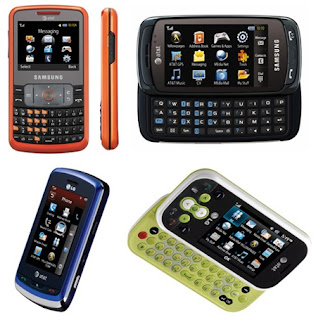Are you struggling to learn Windows 8? These eight top tips will help you grasp Microsoft's new OS quickly.
Windows 8 includes many new features which give users the opportunity to use Windows in different ways. A new interface, and new ways to interact with your

computer, as well as new shortcuts, new menus and an entirely new class of apps, are all waiting within the new OS. All of these features can be useful, that is, if you know how to use them. Learning these tricks is easier and more useful if you actually try them out, so grab your Windows 8 device and give it a go as we dive in and take a look at eight new tricks for Windows 8.
Search by category
Windows 7 included a search feature that was handy, but Windows 8 ups the ante by providing even better search functionality via the Windows 8 UI. It’s now possible to filter your search by apps, settings, or files. You can access the search function from any screen by placing your cursor in the upper right hand corner of your display. This will activate the “Charms” bar, which includes a magnifying glass for search. The result is familiar. Select a category and type in what you’re looking for.
It’s also possible to access search using hotkeys. Win + F will take you to Files, Win + W will take you to Settings, and Win + Q will take you to Apps.
Manipulate the Start screen
Windows populates the new user interface with tiles automatically, but, since every user is different, it may not pick the best apps for you. However, it is possible to un-pin and re-size tiles just by right-clicking on them. Want to modify multiple tiles? Simply right-click on them in succession to do so. Tiles can also be moved using the good ol’ drag-and-drop technique.
You’ll also notice that the tiles are placed in groups. To modify them, click on the minimize button in the lower right-hand corner (it’s very small, next to the scroll bar), and then right-click groups to add names or delete them.
What about pinning all-new apps or functons? For that, go to the Apps search page and find what you want to add to the Start menu. Right-click and then click Pin to Start. This only works for apps — not settings or files.
Tab through Windows 8 apps only
Alt + Tab is a classic shortcut for moving through different app windows quickly. Now it is being joined by a new hotkey: Win + Tab. Pressing these two together will bring up a new interface on the left-hand side of the screen that lets you move only through Windows 8 apps. It’s a nice way of multi-tasking when you are not in the classic desktop environment.
Gain context and snap windows
The top of a new Windows 8 app is an important part of the app interface. Once inside the app, placing the mouse cursor on the top of the screen will turn the cursor into a hand. Once that’s happened, you can right-click to open up a context menu that will provide a few useful options. It’s usually not much, but the specifics depend on the app.
Doing this also lets you use the new snap features in the Windows 8 interface. To activate this, left-click and drag downwards, and the window will shrink. Now, drag the window to the right or left and watch it automatically snap to that portion of the screen. You can use this to watch information in one Windows 8 app while primarily using another. This will continue to function in the desktop if you go to it after snapping a Windows 8 app to the left or right side of the screen.
Access settings quickly
Underneath the new interface, all of the old Windows 7 utilities are — for the most part — still there. That being said, you may not need to access them often due to a new PC settings interface. You can access setting by searching for “PC settings” or by pressing Win + I and the clicking the Change PC Settings link at the bottom. This new interface will let you handle basic settings pertaining to network connectivity, privacy, and currently-connected devices, among other things. This is often the fastest way to change basic settings.
That same Win + I menu can also be used to power off your computer or change screen brightness without having to open the Change PC Settings link.
Learn Ribbon and the Quick Access toolbar
Windows 8′s other big interface change is the addition of the Ribbon to Internet Explorer. The icon-driven UI replaces the text-menu interface of the old version. However, it only sometimes appears by default. To summon it, you need to use the new option tabs at the top of Explorer (Home, Share, View, etc.). You also an click the tack icon at the upper right or you can use the Ctrl + F1 hotkey.
When Ribbon is not active you will see the slimmer Quick Access toolbar. It has only a few fuctions by default, but users can add more. To do this, open the Ribbon, right-click on an icon, and then click “add to Quick Access toolbar.”
Get to know your history
One of the best feature in Windows 8 is File History. It’s an automatic update service that can back up information to a second drive and also lets you selectively restore data. First, however, you have to open and access it. To do this, search for File history in the settings search. Open it, and then click the Turn On button. File History handles the rest.
If the drive you want to back up to is not selected you can change drives by clicking the “Select a drive” link on the left. You also can restore files by clicking the “Restore personal files” link.
Access system functions with an old-fashioned hotkey
Though Windows 8 tosses out the old Start button, it does add another menu that can be of use. The menu doesn’t have a particular name, but it’s accessed using the Win + X hotkey and it appears where Start used to be (the lower left hand side).
From this menu it’s possible to access a number of utilities like Control Panel, Task Manager, and the Device Manager. It’s an old-fashioned menu that uses a gray background with black text but it will appear in either the desktop environment or the new Windows 8 UI.